How to plan a subscription price change in App Store Connect


A step by step guide on planning a subscription price adjustment for iOS, iPadOS, MacOS, WatchOS or TVOS using App Store Connect.
Step One: Access the Subscription
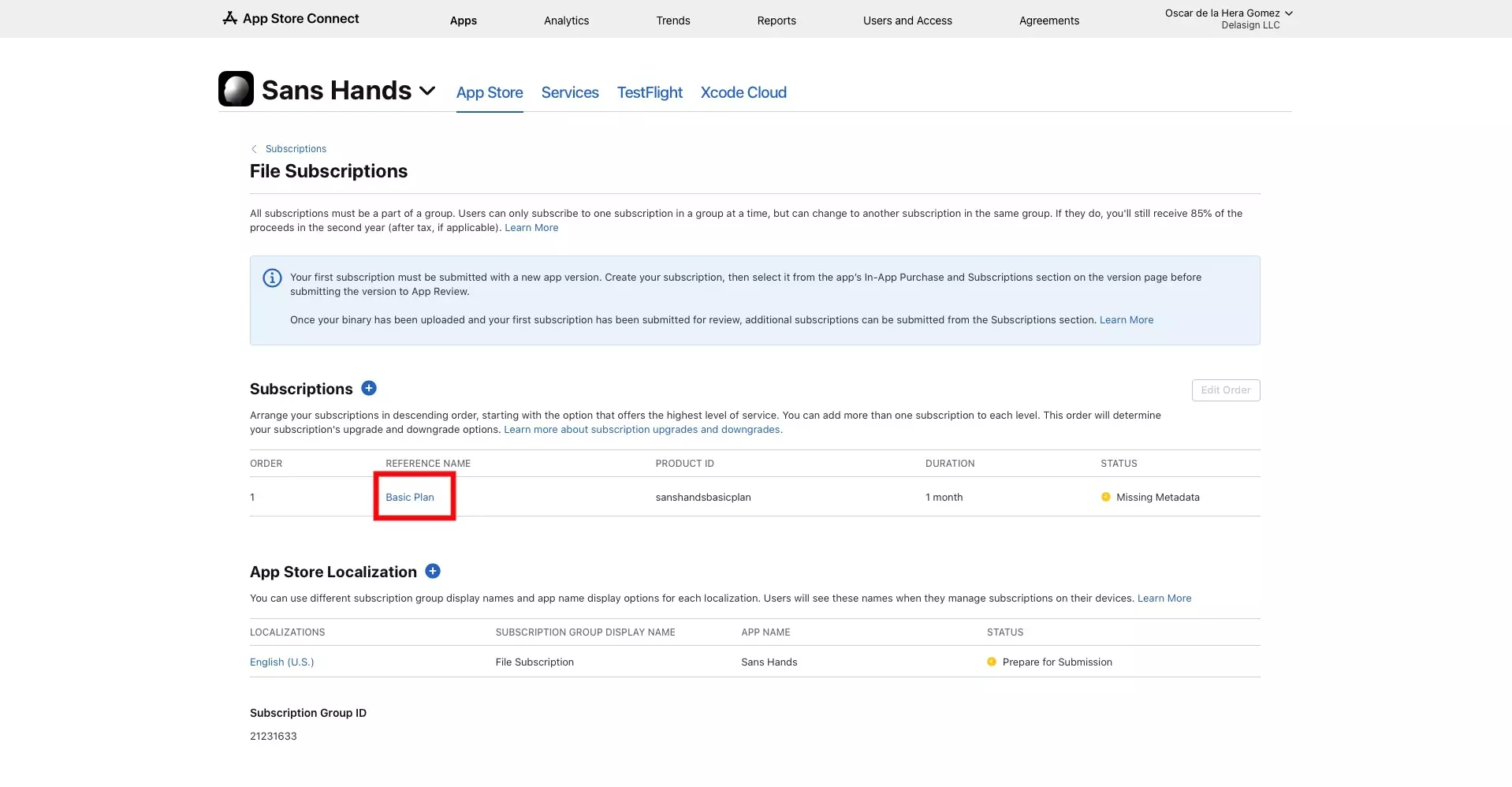
Navigate to the Subscription that you wish to make a price adjustment to.
Step Two: Make the price adjustment
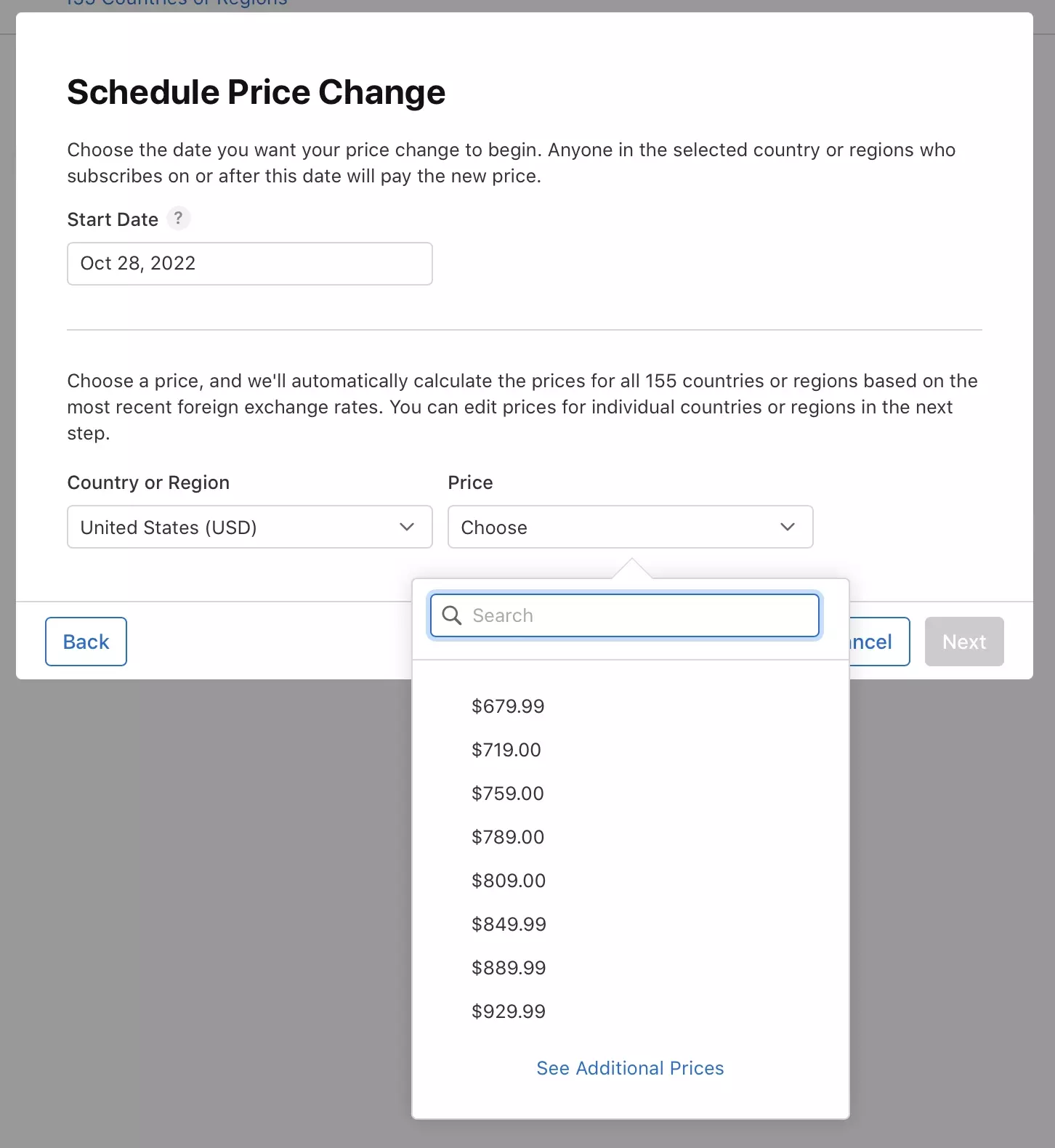
Follow Apples guide on making price adjustments for the case that you are seeking using the link below.
Any Questions?
We are actively looking for feedback on how to improve this resource. Please send us a note to inquiries@delasign.com with any thoughts or feedback you may have.
